can't figure out why this is happening. I know my taskbar/startbutton et al are kinda on the large side, but this is just for play and to learn skinning.
when I select my skin in the control panel, it looks like its supposed to.
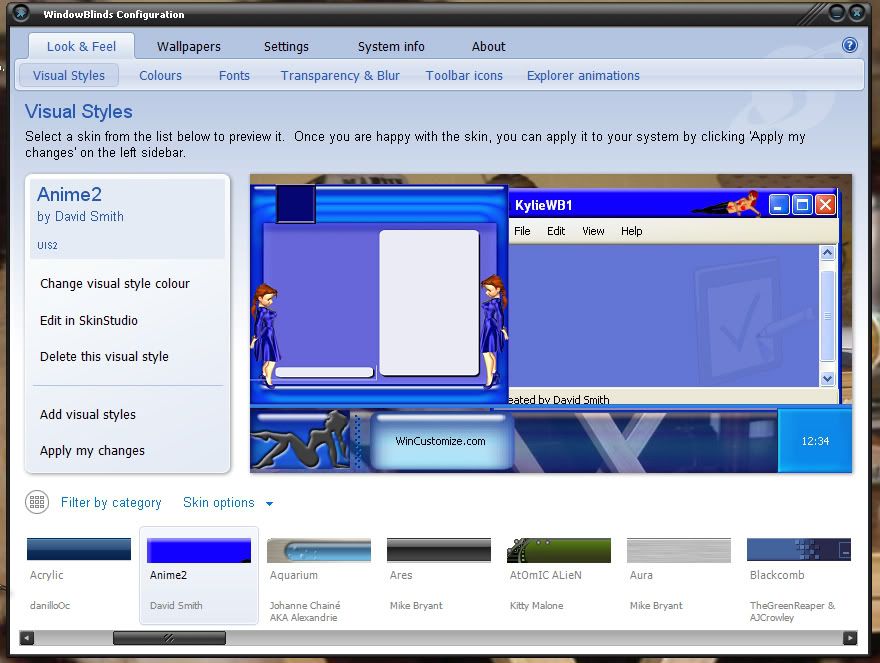
but.. when I apply it:
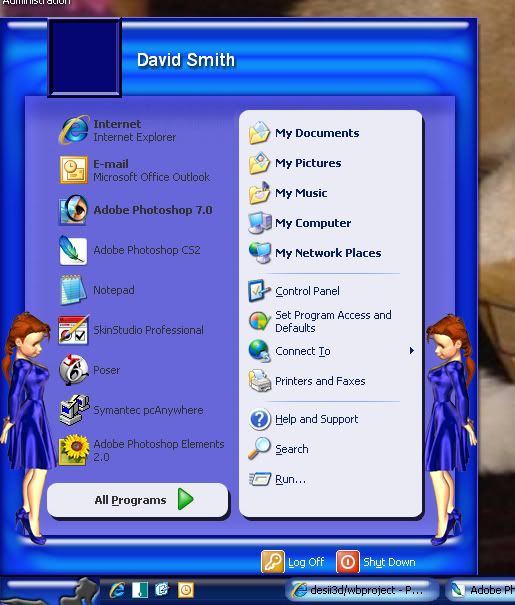
it gets squished verticly and gets WAY darker. anyone willing to take a look at the WBA file and tell me what I'm missing?
Thanks
Dave